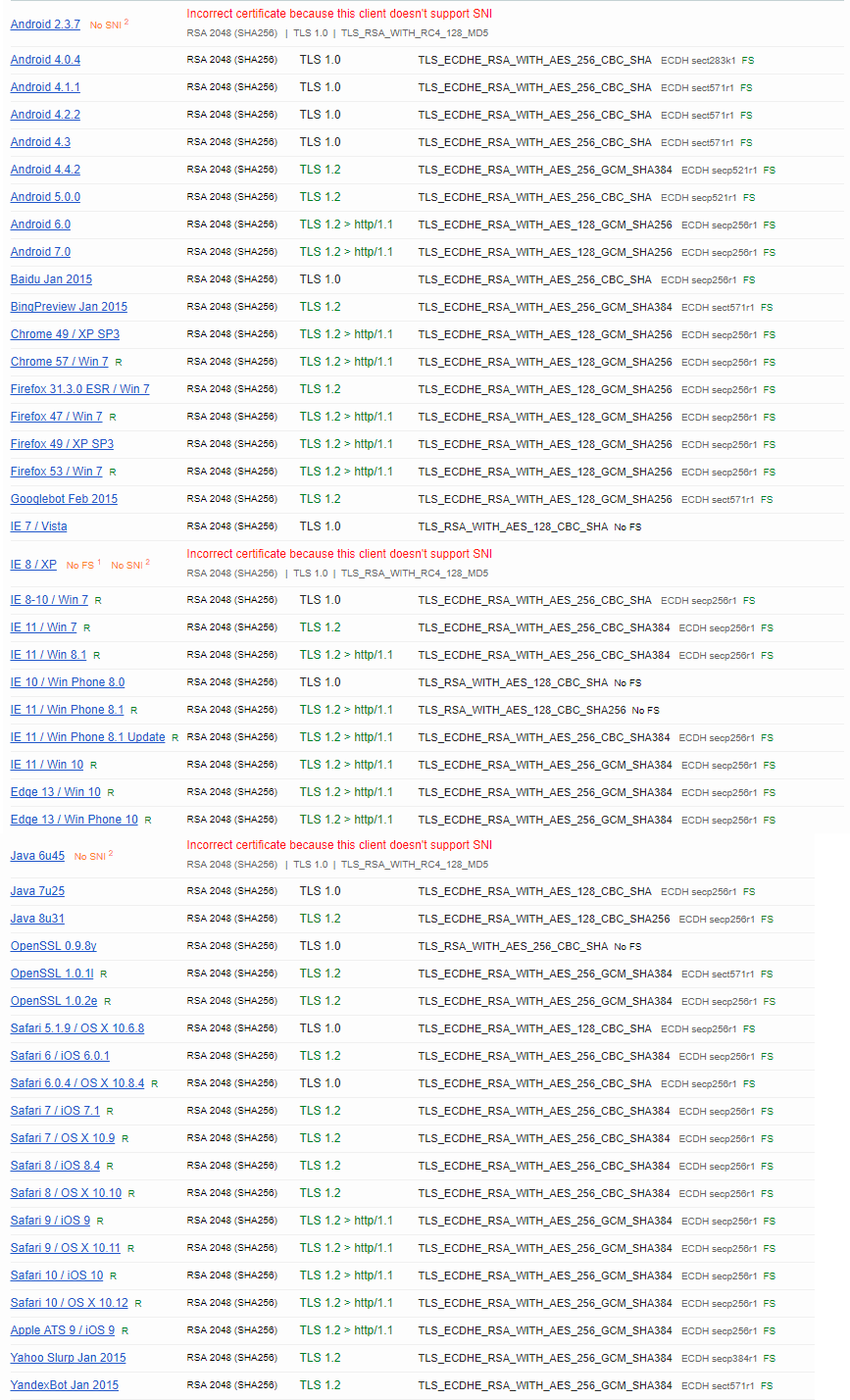With the shift from http to https over the last couple of years as well as the increased avareness for internet security we decided to join forces with Let's Encrypt to help you make the transition to a secure website a lot easier.
Let’s Encrypt is a free, automated, and open certificate authority (CA), run for the public’s benefit. It is a service provided by the Internet Security Research Group (ISRG).
We give people the digital certificates they need in order to enable HTTPS (SSL/TLS) for websites, for free, in the most user-friendly way we can. We do this because we want to create a more secure and privacy-respecting Web.
The key principles behind Let’s Encrypt are:
- Free: Anyone who owns a domain name can use Let’s Encrypt to obtain a trusted certificate at zero cost.
- Automatic: Software running on a web server can interact with Let’s Encrypt to painlessly obtain a certificate, securely configure it for use, and automatically take care of renewal.
- Secure: Let’s Encrypt will serve as a platform for advancing TLS security best practices, both on the CA side and by helping site operators properly secure their servers.
- Transparent: All certificates issued or revoked will be publicly recorded and available for anyone to inspect.
- Open: The automatic issuance and renewal protocol will be published as an open standard that others can adopt.
- Cooperative: Much like the underlying Internet protocols themselves, Let’s Encrypt is a joint effort to benefit the community, beyond the control of any one organization.
Visit the Let's Encrypt Sponsors page for more information.
Visit the Let's Encrypt Statistics page for the latest info on the number of active certificates.
For more information on how it actually works you can read the Let's Encrypt FAQ here.
One thing you should note is that Let's Encrypt does not place a monetary value on any guarantee that it will be save. If you want your customers to transmit financial information to your website you might considder using a paid for certificate from GeoTrust or Comodo.
Is there a site seal I can add to my website?
No.
Here is a quote from Josh Aas (Exucitive Director of ISRG)
"We will never offer a "site seal" that indicates some sort of security guarantee, because they are easy to spoof and confusing to users. However, we would eventually like to offer some sort of "yay Let's Encrypt!" icon for all the folks who we know love the service so much. We just haven't put together the time to design one yet."
You do not have to do anything. Our servers are configured to automatically install a certificate and renew it every 60-90 days for you. So sit back and relax in the knowledge that you do not have to navigate the complex routines of activating and installing your certificate.
Let's Encrypt Browser Support
Let's Encrypt SSL Browser support.
Browser support as on 16 October 17